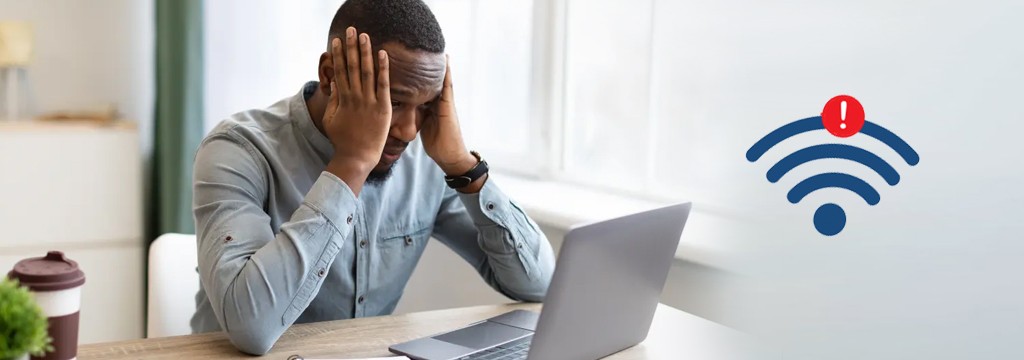It’s critical to remember that your Wi-Fi network does not stop at your office’s/Home perimeter. The network has the potential to extend over 300 feet in the air. People from other businesses, offices, or surrounding buildings might obtain access to your wireless access point if it is not adequately secured.
This is what your Hackers will do to your computers if they get an access to it:
- Inspect all the files on your computer or laptop to transmit a virus.
- Please keep track of all the websites you visit, duplicate your log-in names and passwords, and read all of your emails as they flow through the network.
- Reduce the speed of your PC or laptop as well as your Internet connection.
- Use your Internet connection to send spam and engage in criminal activities.
The majority of businesses and people go to tremendous pains to guarantee that unauthorized users cannot access their Wi-Fi network. On the other hand, wireless access points can present hackers with a few handy ways to get access. Wi-Fi signals are regularly transmitted outside the company’s borders and across the nearby region, inviting hackers to break in.
Use Wi-Fi Protected Access to connect to the Internet (WPA)
A small number of Wi-Fi access points still support the earlier Wired Equivalent Privacy (WEP) security standard. However, it is essentially broken, which means that using a hacking tool like Aircrack-ng, hackers may quickly break into the WEP-protected network. To prevent hackers from accessing your Wi-Fi network, employ some deviation, such as Wi-Fi Protected Access (WPA) security. The WPA or the more modern WPA2 standards are both ideal.
Use a WPA Password-protected Wi-Fi network.
To safeguard your wireless network, it’s a good idea to develop a lengthy, random password or passphrase. Intruders may find it difficult to break into your network if your password or passphrase is generated at random. Take the time to use a service like CloudCracker to evaluate the security of the WPA-protected network.
Look for rogue Wi-Fi hotspots.
Rogue wireless access points are a significant security risk. These are not your company’s approved wireless access points, but ones that have been brought in by workers, guests, or potentially intruders who have entered your office or office building and hidden a wireless access point, such as a wired Ethernet connection.
Create a separate network for visitors.
If you have regular visitors and let them use your Wi-Fi network, it is strongly advised that you set up a separate network for them. This implies that your visitors will still be able to connect to the Internet, but they will not access your major internal network. This is frequently done regularly for security reasons and keeps visitors from accidentally infecting their main network with viruses or malware.
 Free Express Shipping
Free Express Shipping