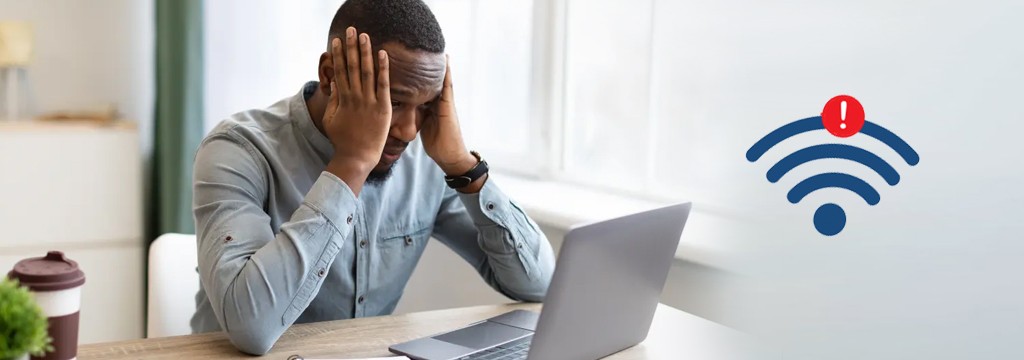TouchLinkTM is an ingenious system for creating virtual zones. You may select many devices or amplifier channels that should react to the user as one zone by connecting multiple TouchLinkTM compliant devices together.
A popular usage is a large open space with a large number of (suitable) amplifiers. Once virtual connected, any devices or amplifier channels with the same TouchLinkTM assigned zone will follow each other’s settings (including volume, input, muting, etc).
It implies they’ll all be controlled by a single AUDAC TouchTM 2 app control if they’re all in the same spot (for example, a volume fader). Furthermore, a wall panel physically attached to one of the linked devices will control all of the linked devices automatically.
A number (e.g. 1, 2, 3,…) is assigned to a TouchLinkTM zone, and all devices with the same TouchLinkTM ID basically function as one zone.
So what exactly is TouchLink?
TouchLink is an unique wireless connection technique designed specifically for Wavlink. Routers can benefit from TouchLink technology. Without typing the WiFi password, you may be immediately linked and connected with only a single touch. There’s no need to be concerned about forgetting your password.
Principles of Work
What is the premise behind TouchLink technology’s ability to establish a password-free connection? TouchLink is an access control technology that prevents illegal access to resources, allowing it to limit unauthorised users’ access and connections. TouchLink uses access control to make users unable to access the network once the connection time has passed, preventing the network from being cracked and ensuring network security.
Is there a problem with safety?
Some folks may be concerned about TouchLink technology’s security. It does provide a lot of convenience, but isn’t the network vulnerable to hacking? I was concerned about this as well, however it turns out that the security issue has been addressed. On our phones, we may specify the time for the one-touch connection from the 30s to the 200s, allowing our visitors or friends to join within the time restriction. The connection is no longer available once the length time has passed, providing network security to some extent.
How to Connect and How to Use It
We can achieve a password-free WiFi connection with the TouchLink technology by just touching the sensor area, and when the LED light begins flashing, we are connected with the “-touch” SSID, no more manual connection one by one. Are you concerned about losing your WiFi passwords? So, no need to be concerned; we can just forget about it because we no longer need to remember passwords because the router will take care of everything. TouchLink technology, in brief, provides an easy, rapid, and secure WiFi connection.
 Free Express Shipping
Free Express Shipping